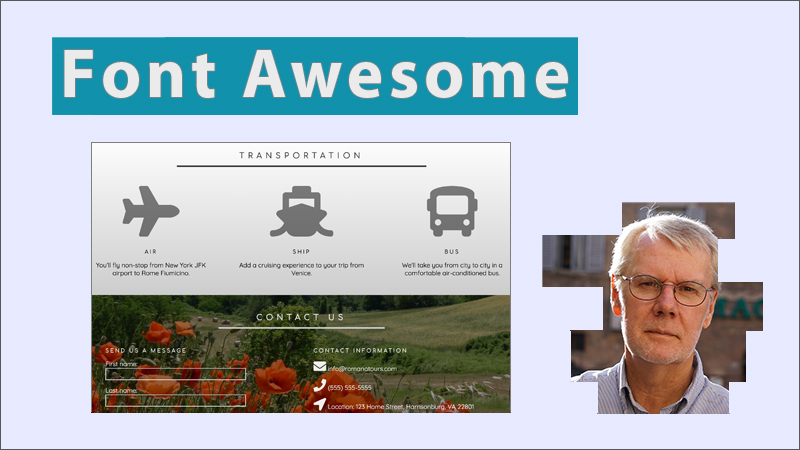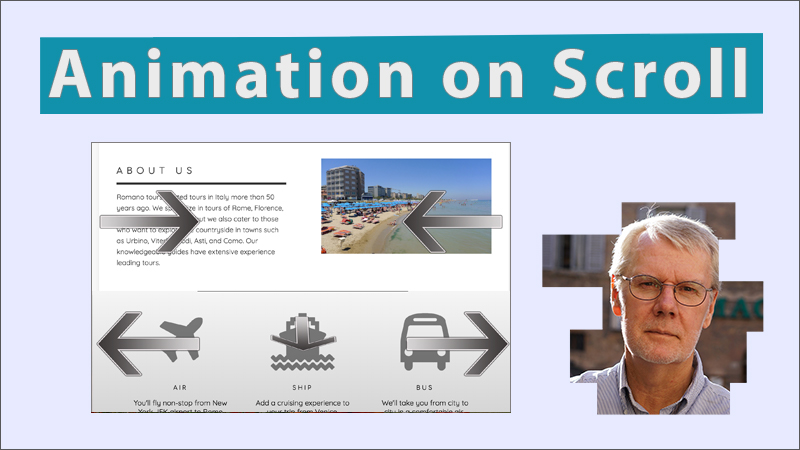Extras
Step-by-step lessons on adding additional features to your site.
- Download and extract the images.zip file used in these lessons. The file will expand into an "images" folder. Place the folder into the same folder as the HTML files you create.
This lesson shows you how to create a page using "Font Awesome." Font Awesome is a toolkit of vector-based icons and social logos you can use for free, or pay a fee for additional icons and features. As vector icons, you can scale the icons to be larger or smaller with no loss in quality.
This lesson shows you how to create a site that animates when scrolling to a particular part of the page. We'll use a library called "AOS - Animation on Scroll" to have page elements fade-left, fade-right, fade-in and zoom-in. AOS allows you to use predefined animations such as fades, flips, slides, and zooms.